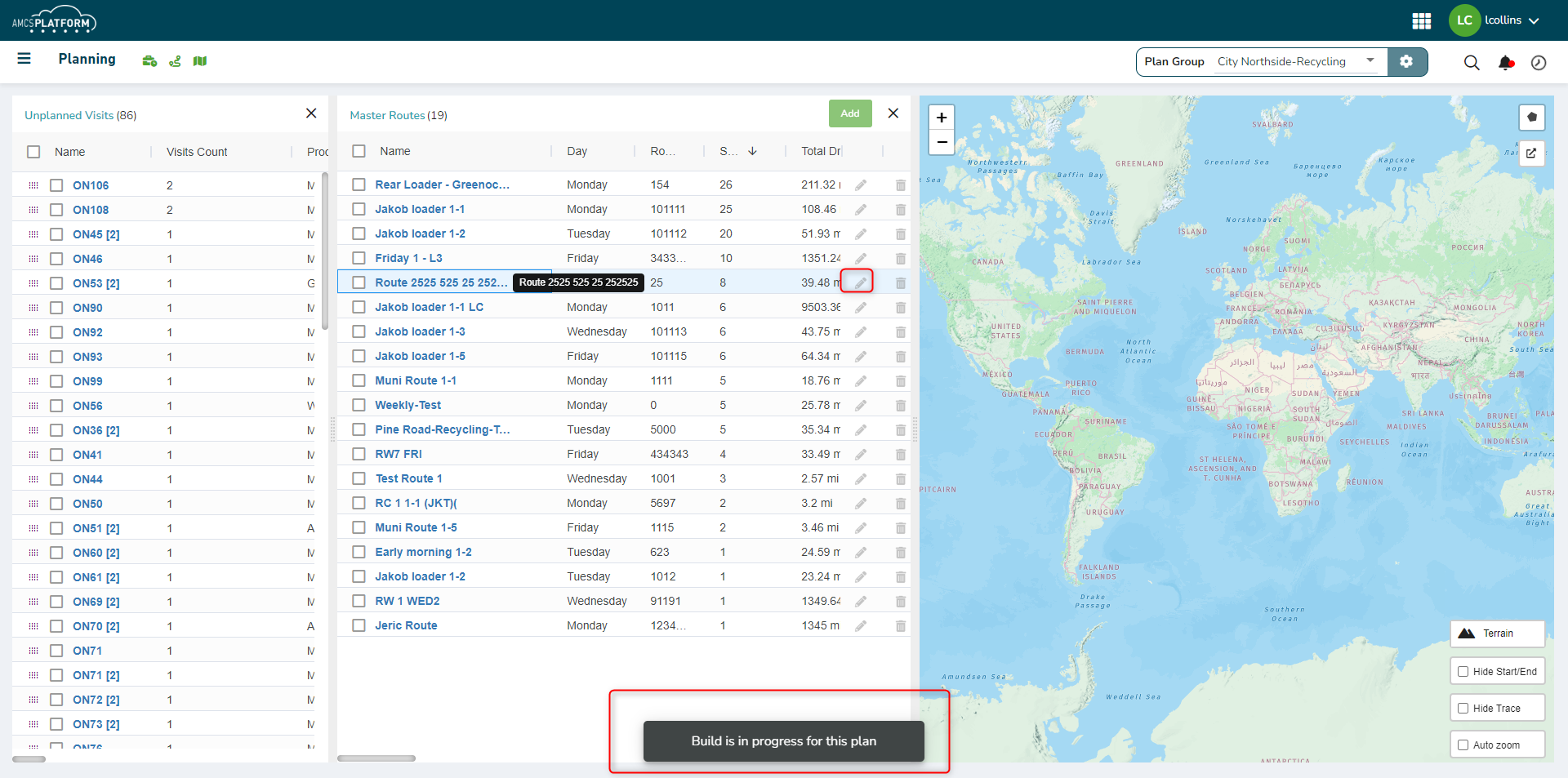Building From a Reference Plan
To build a Plan from a Reference Plan, follow the steps below.
Select the Plan Groups options from the navigation side bar.
Click on the expand icon beside the Plan Group in the Plan Group list view.
Click the wrench icon in the Build Master Route column of the Plan List view. (You may need to add this column in the grid)
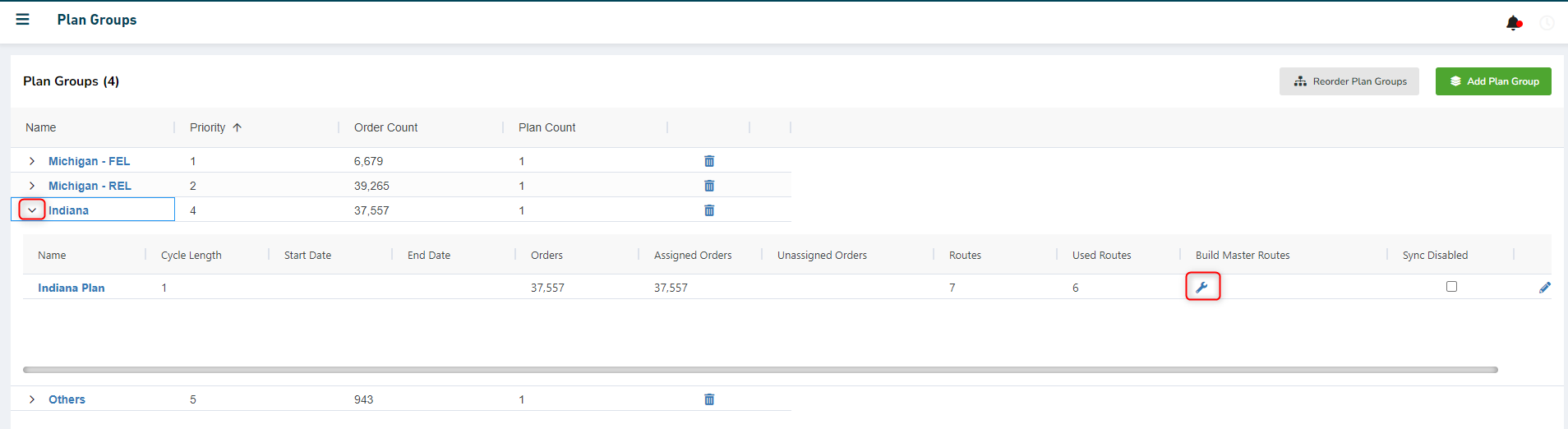
If there are any data issue, for example if this plan group does not have all the orders for a routes because they are in another group, a dialog will be showing detailing these issues. The user can choose to continue or cancel.
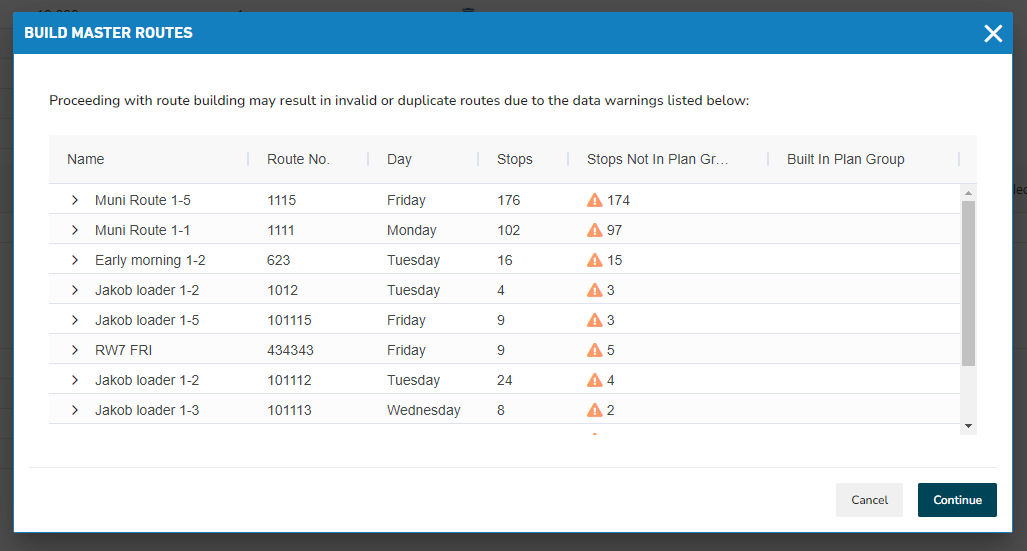
Depending on the size of the plan group, this build process can take some time. You can follow the progress in the background task system.
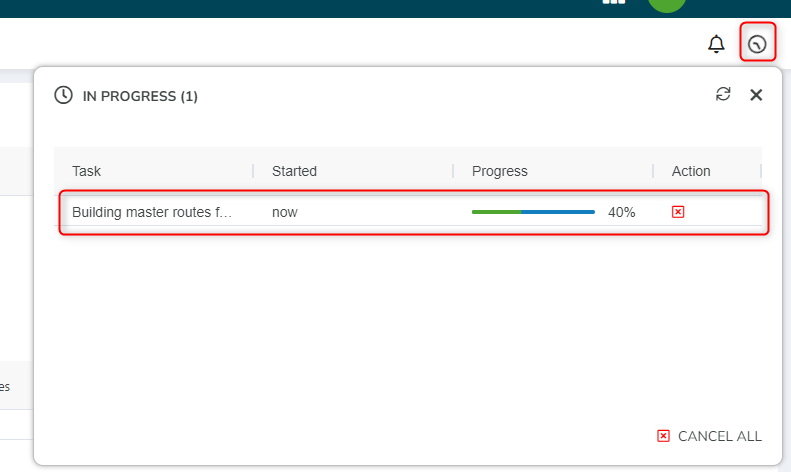
While route building is ongoing you will be unable to edit any elements of the plan.
Build cannot be started again:
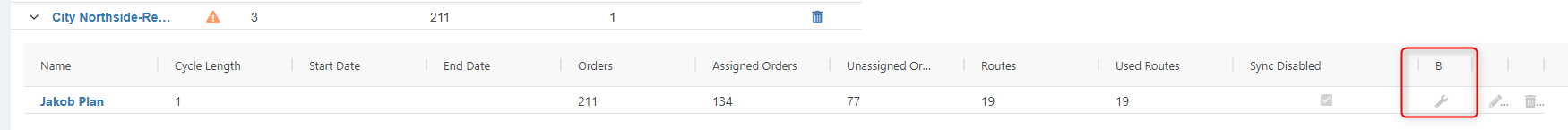
Routes are not editable: